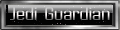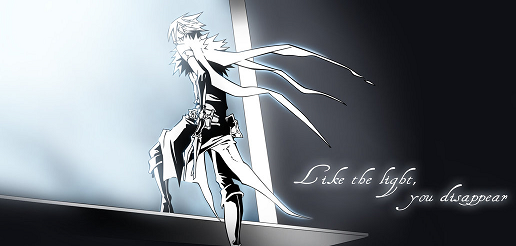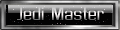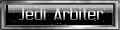hello all i have finally got the game on my own computer but i have a problem i can load the sing/multiplayer things but when i do it opens turns my screen black to open it then closes any suggestions ill greatly appreciate them
Did you install the 1.01 patch?
http://jediknight3.filefront.com/file/J ... _101;20459
If you are running it on windows vista or 7, try launching the game as administrator or change the comparability mode to reflect windows xp sp3.