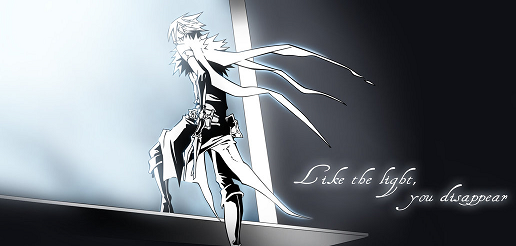In which case i feel that there should a formal questionairre stating the matter of the issue. Because we need things such as Operation System, Grphics Driver, Free Disk Space etc, latest applications/games installed, maybe even DirectX diag results.
To be honest I'm not really doing this hit and miss diagnosing anymore, I now use remote control software to look to the person's computer and fix it hands on.
This has been my method for a few of the KR folk already, you know who you are!
My personal skill base is with software issues (OS, software firewalls, programming routers etc), not hardware issues (busted graphics card), so I'm in a position to be useful in that capacity.
It is a good suggestion fazz but unfortunateley its a bit late in that its lost alot of willing members.
I also Assume Jawfin is also a professional in his trade also which is good. While she isnt one to blow her trumpet much in real life but Chantelle can pratically do hardware software servers networking the lot and if you'd ever met her or dealt her her face-2-face or personally you'd know what your getting and such even if its something larger scale such as email servers etc. You know tehse people are good very good but not calirvoiants
What I am saying is these people are full time profesional coders/ engineers, more than willing to help where possible despite given very very limited hit and miss information, they deserve a bit of respect when helping them, I have witnessed people getting very touchy with someone helping as they got frustrated.
If you want help you have to meet people half way, even though alot for the time the problem is somethiong minor to them comapred to their real life day to day problems they still require sufficeint information to make some suggestion especially since they are 1000s of miles away no remote support and a very limited and often inacurate post making it hit and miss.
I also Assume Jawfin is also a professional in his trade also which is good. While she isnt one to blow her trumpet much in real life but Chantelle can pratically do hardware software servers networking the lot and if you'd ever met her or dealt her her face-2-face or personally you'd know what your getting and such even if its something larger scale such as email servers etc. You know tehse people are good very good but not calirvoiants
What I am saying is these people are full time profesional coders/ engineers, more than willing to help where possible despite given very very limited hit and miss information, they deserve a bit of respect when helping them, I have witnessed people getting very touchy with someone helping as they got frustrated.
If you want help you have to meet people half way, even though alot for the time the problem is somethiong minor to them comapred to their real life day to day problems they still require sufficeint information to make some suggestion especially since they are 1000s of miles away no remote support and a very limited and often inacurate post making it hit and miss.

Well if and only if it were done properly id be willing to help..
For the best part I am able to work with most software, application, hardware and some networking.
Thankfuly most problems here are in fact very simple, even if they seem difficult to the user... they are simple in comparision to high end stuff trust me!!!
In the unlikeley event that someone has a genuine networking or a server related question issue which I seriously doubt you woudl here... I could say back door access and ask my elder sibling..
People do have to bare with me a little though, I do and have still often refer some of my posts or check them with her anyway.. At work I am much worse.
But i agree with the form idea...AND a screen shot where applicable
Most problems are simple through and out
Like teh one with Kakashis mates, I am 99% sure thats driver since its appeared at least 20 times here.
Depends whether people want this
For the best part I am able to work with most software, application, hardware and some networking.
Thankfuly most problems here are in fact very simple, even if they seem difficult to the user... they are simple in comparision to high end stuff trust me!!!
In the unlikeley event that someone has a genuine networking or a server related question issue which I seriously doubt you woudl here... I could say back door access and ask my elder sibling..
People do have to bare with me a little though, I do and have still often refer some of my posts or check them with her anyway.. At work I am much worse.
But i agree with the form idea...AND a screen shot where applicable
Most problems are simple through and out
Like teh one with Kakashis mates, I am 99% sure thats driver since its appeared at least 20 times here.
Depends whether people want this
And was Jerusalem builded here amongst those dark satanic mills


I'd help, but I don't know how much help I'd be.
It would be best if the person with the problem used google before posting the topic.
It would be best if the person with the problem used google before posting the topic.

Im allways around if someone needs help. Like a few im computer minded.. as a few people are. Not qualified but ive built/replaced/diagnosed and installed alot of systems. Hardware/software mainly.. i dislike networking. but will soon have to like it for a MCSA course (crosses fingers).
I agree with jaw and richard.. need a sort of form.. which is pretty easy to draft up. And richard on meeting halfway.. id liek to meet the person who would get lippy with me for helping them
I agree with jaw and richard.. need a sort of form.. which is pretty easy to draft up. And richard on meeting halfway.. id liek to meet the person who would get lippy with me for helping them

Squall wrote:Im allways around if someone needs help. Like a few im computer minded.. as a few people are. Not qualified but ive built/replaced/diagnosed and installed alot of systems. Hardware/software mainly.. i dislike networking. but will soon have to like it for a MCSA course (crosses fingers).Blade/ Squall if your still looking to do an MCSA you'd better hurry up. they are not going to be around for much longer for you to be able to get them done in time. Plus the newer certs you only hold for a temp period of time, although you are marked as passed..
I agree with jaw and richard.. need a sort of form.. which is pretty easy to draft up. And richard on meeting halfway.. id liek to meet the person who would get lippy with me for helping them
But at least you will always hold an mcsa regardless of the other certs.. I am just on my first now! going to try exam soon and ill be MCP
Although Ill be honest if you just cannot get on with networking, dont bother trying something else.. I just about getting used to it
But if you dont like it or cannot get on with it, Then you will likeley get nowhere with it.
It isnt for everyone, I just about deal with it now and it gets much much harder now on after client level stuff
And was Jerusalem builded here amongst those dark satanic mills


Melissa wrote:Thats the spiritSquall wrote:Im allways around if someone needs help. Like a few im computer minded.. as a few people are. Not qualified but ive built/replaced/diagnosed and installed alot of systems. Hardware/software mainly.. i dislike networking. but will soon have to like it for a MCSA course (crosses fingers).Blade/ Squall if your still looking to do an MCSA you'd better hurry up. they are not going to be around for much longer for you to be able to get them done in time. Plus the newer certs you only hold for a temp period of time, although you are marked as passed..
I agree with jaw and richard.. need a sort of form.. which is pretty easy to draft up. And richard on meeting halfway.. id liek to meet the person who would get lippy with me for helping them
But at least you will always hold an mcsa regardless of the other certs.. I am just on my first now! going to try exam soon and ill be MCP......... if I pass!!!
Although Ill be honest if you just cannot get on with networking, dont bother trying something else.. I just about getting used to it
But if you dont like it or cannot get on with it, Then you will likeley get nowhere with it.
It isnt for everyone, I just about deal with it now and it gets much much harder now on after client level stuff
Ruins someones dream and tell them to give up!

Actually Squall
Before you go ahead and sign up to do MCSA,... maybe you should do MCITP instead..
What are you working or going to be working on / towards? 2003 or 2008 server?
Chantelles looking at doing some MCITP aswell as her MCSA but no point in doing both in your situation now especially if your going down 2008 route..
If your not working in IT then its going to be alot harder and you will have to setup your own lab.
edit I booked my first exam... thought sod it!
Before you go ahead and sign up to do MCSA,... maybe you should do MCITP instead..
What are you working or going to be working on / towards? 2003 or 2008 server?
Chantelles looking at doing some MCITP aswell as her MCSA but no point in doing both in your situation now especially if your going down 2008 route..
If your not working in IT then its going to be alot harder and you will have to setup your own lab.
edit I booked my first exam... thought sod it!
And was Jerusalem builded here amongst those dark satanic mills


lol didnt realise this got noticed, um yea what happened was:
I called up a college about it, they said the main IT teacher who did the MCSA's courses is on holiday and he doesnt have a replacement i can talk to, he is back in august though or she i should say.
When she gets back, i can have a lengthy discussionw ith her, as i do want to try the MCSA, but since there isnt that many people doing it around here they dropped it, but im hoping she take me under MCSA. If not i will have to talk with ehr about alternatives to an MCSA. obviously not the same but something similar that would get me the same level fo job.
whats this MCITP ? il google it lol.
But yea i dont no all the details so its pointless me saying im doing this and that when i dont no myself. so as soon as ino i will will get ya on msn
I called up a college about it, they said the main IT teacher who did the MCSA's courses is on holiday and he doesnt have a replacement i can talk to, he is back in august though or she i should say.
When she gets back, i can have a lengthy discussionw ith her, as i do want to try the MCSA, but since there isnt that many people doing it around here they dropped it, but im hoping she take me under MCSA. If not i will have to talk with ehr about alternatives to an MCSA. obviously not the same but something similar that would get me the same level fo job.
whats this MCITP ? il google it lol.
But yea i dont no all the details so its pointless me saying im doing this and that when i dont no myself. so as soon as ino i will will get ya on msn

I agree i like the idea 
Jingle bells, Twilight smells, Edward ran away. Bella Dies, Jacob Cries. Star Wars all the WAY!


MCP/ MCSA/ MCSE is 2000/ 2003 server XP, 2000 environment which most businesses currently use.
MCTS/ MCITP is down the vista and server 2008
There isnt a right or wrong answer on this one, alot of businesses will use 2000 and 2003 for a very very very long time.. plus mcsa you will always keep.
If you say decided to go mcsa and then did some 2008 stuff I suppose you'd be more rounded.. although its alot more exams etc..
Up to you really. Thing is...... while the exams and there is alot of different stuff between the versions 80% of teh core is the same.
So in REAL WORLD your not going to go from 2003 server to 2008 and it be alien to you.
As for the study - well my company paid for tuition if i needed it at a center which did provide me with a server to tinker with but the tuition was utter rubbish... he was an MCSA guy but didnt know his arse from his elbow... This was before I even sat any exam I worked that out.. He wasnt able to help explain permission inheeritance to me, and policy in heritance which I did get stuck on learning when my practicals were not working as I thought.
As a result I studied and went through it most by myself, be prepared to do that.. In the end you'll probabaly benefit from it anyway.
SOMETHING IMPORTANT TO: NOTE
While certification is a great great show of your skills and or qualifications.. it is only complimentary to your expereince.. Unfortunatley expreince counts for a hell of a lot in this line of work.
You will learn alot of skills and knowledge fom these training books and mertial regardless of whether you sit the exam or not. But this is what really shows and shines in your CV.. what our experience and skills are. What you have doen and what you are capable of.. The MCSA doesnt really go through RL, no qualification does.
The reasonw why I say this is because i think you may be under the impression if you go to college grab an mcsa you can walk out with a high paying system admin job. Unless its a course where they try and set you up on a base entry level job at the end..
Qualification or not your going to need to work your way in abit and get some work, entry level, or looking at first line support..
I'd get looking now, working while your doing the course is good as you will get RL hands on which is a better way to learn it. reading out the book is one thing doing it is better.
But as I always said I am always willing to help where I can. I have loads of good places pratice questions etc..
I can even post them now so you can look at the sort of questions you will imagine to come across?
ps sorry to go off topic.. but in a way if Squall had a seperate post for this it woudlnt matter
MCTS/ MCITP is down the vista and server 2008
There isnt a right or wrong answer on this one, alot of businesses will use 2000 and 2003 for a very very very long time.. plus mcsa you will always keep.
If you say decided to go mcsa and then did some 2008 stuff I suppose you'd be more rounded.. although its alot more exams etc..
Up to you really. Thing is...... while the exams and there is alot of different stuff between the versions 80% of teh core is the same.
So in REAL WORLD your not going to go from 2003 server to 2008 and it be alien to you.
As for the study - well my company paid for tuition if i needed it at a center which did provide me with a server to tinker with but the tuition was utter rubbish... he was an MCSA guy but didnt know his arse from his elbow... This was before I even sat any exam I worked that out.. He wasnt able to help explain permission inheeritance to me, and policy in heritance which I did get stuck on learning when my practicals were not working as I thought.
As a result I studied and went through it most by myself, be prepared to do that.. In the end you'll probabaly benefit from it anyway.
SOMETHING IMPORTANT TO: NOTE
While certification is a great great show of your skills and or qualifications.. it is only complimentary to your expereince.. Unfortunatley expreince counts for a hell of a lot in this line of work.
You will learn alot of skills and knowledge fom these training books and mertial regardless of whether you sit the exam or not. But this is what really shows and shines in your CV.. what our experience and skills are. What you have doen and what you are capable of.. The MCSA doesnt really go through RL, no qualification does.
The reasonw why I say this is because i think you may be under the impression if you go to college grab an mcsa you can walk out with a high paying system admin job. Unless its a course where they try and set you up on a base entry level job at the end..
Qualification or not your going to need to work your way in abit and get some work, entry level, or looking at first line support..
I'd get looking now, working while your doing the course is good as you will get RL hands on which is a better way to learn it. reading out the book is one thing doing it is better.
But as I always said I am always willing to help where I can. I have loads of good places pratice questions etc..
I can even post them now so you can look at the sort of questions you will imagine to come across?
ps sorry to go off topic.. but in a way if Squall had a seperate post for this it woudlnt matter
Chantelle


FlapJack23 wrote:Or you could just grab a couple of oldish computers and play around.yes thats exactly what I did to start out
Used a spare work PC setup SERVER on it, did all the configurations as per my study books set up the dns, dhcp, domain and active directory.
Then got another station setup XP as a client and joined it to the domain.. as a user.
from there you can work through and test the basics of the environment.
Of course it helps when you work in a bigger environment with multiple domain controllers role servers exchange.. so then when you administer them you are able to put real practices into place.
But thats a very good place to start, there is about 80-90% of the first few exams and stiff which you can test and amdinister in that test bench..
Chantelle


Do you mean a windows server IIS ? is that the server package id be using ? cause ive setup an apache server before, along with php modules and made it work of my LAN and even got a small html website of it.. did that with ym own computer a few times back when i found websites exilarating lol.
But yea so IIS package ?
But yea so IIS package ?

IIS is just a componant or service of Windows Server... Initially you wont cover it or do much on it..
Later on you'll do some on it, most of thats pretty straight forward, just install it like a normal componant and the set up and configs pretty easy.
Alot of things such as Outlook Web Access or Intranets use it these days
Also alot of Web GUI apps use it....
_____________________
Initially (if done in the right order you'll start off with
Client setup even starts with installing XP but dont be fooled.. it goes into alot more advanced ways of doing it such as cloning unattended installation.
You will go into alot of simplier farmiliar things such as drivers etc tec.. then youll do teh same on the server.. then it will go into configuring server then you go into networking stuff.. very simple to begin with..
Then it explains WANs etc..
Youll do stuff like permissions shares , group policy, adctive directory all that sort of administration level stuff.. learn that gradually and youll master that.
Then later on in studies (later exams etc) youll do thing into greater detail like DNS PPTP L2TP VPN tunnelling etc. And networking infastructure, thats where shit gets brain aching!!!
IIS will be in alot of all that,
then depends on what your doing for the last part you might do another networking technical exam or I did one already so I did EXCHANGE, which is email and messaging infastructure.. Thats kinda tough but very valuble!!
Thats a kinda breif explination of what you will learn/ cover in your average MCSA..
sounds your cup of tea?
Later on you'll do some on it, most of thats pretty straight forward, just install it like a normal componant and the set up and configs pretty easy.
Alot of things such as Outlook Web Access or Intranets use it these days
Also alot of Web GUI apps use it....
_____________________
Initially (if done in the right order you'll start off with
Client setup even starts with installing XP but dont be fooled.. it goes into alot more advanced ways of doing it such as cloning unattended installation.
You will go into alot of simplier farmiliar things such as drivers etc tec.. then youll do teh same on the server.. then it will go into configuring server then you go into networking stuff.. very simple to begin with..
Then it explains WANs etc..
Youll do stuff like permissions shares , group policy, adctive directory all that sort of administration level stuff.. learn that gradually and youll master that.
Then later on in studies (later exams etc) youll do thing into greater detail like DNS PPTP L2TP VPN tunnelling etc. And networking infastructure, thats where shit gets brain aching!!!
IIS will be in alot of all that,
then depends on what your doing for the last part you might do another networking technical exam or I did one already so I did EXCHANGE, which is email and messaging infastructure.. Thats kinda tough but very valuble!!
Thats a kinda breif explination of what you will learn/ cover in your average MCSA..
sounds your cup of tea?
Chantelle


Yes....alot of it seems very striaght forward but the thing that sticks out for me and what i really want to learn is networking.
DNS PPTP L2TP VPN tunnelling etc.
That stuff.. i mean ino what some of them are and how they work but.. you get what i mean.
The whole group policy thing i kind of had a go with if you remember.. i mean i have mnever done it on a server per say but i get the general gist of it.
So yea deffenitely my cup of tea..but as i say the real thing i want to get stuck into is the networking.. thats my biggest weakpoint. And also to perfect my typing skills cause god knows thats gone to shit recently lol.
DNS PPTP L2TP VPN tunnelling etc.
That stuff.. i mean ino what some of them are and how they work but.. you get what i mean.
The whole group policy thing i kind of had a go with if you remember.. i mean i have mnever done it on a server per say but i get the general gist of it.
So yea deffenitely my cup of tea..but as i say the real thing i want to get stuck into is the networking.. thats my biggest weakpoint. And also to perfect my typing skills cause god knows thats gone to shit recently lol.

Typing? LOL Do hope that was a joke!  Your not gonna get anything like that on that, Its a very technical qualification.
Your not gonna get anything like that on that, Its a very technical qualification.
This is Degree level stuff.
Even though alot of things your farmiliar with like setting up a PC and trouble shooting, you will learn a hell of alot more than you realise and its alot more complex and detailed than it sounds, not only that your gonna get grilled on it. Especially permissions , inheritance acumilated and conflicts you will need to know it inside out back to front.
The first part of the course 70-270 doesnt test you on building a pc and sticking windows on it. Its about knowing how to configure and deloy XP across large scale, pc images.. hardware profiles , group clusters and all that
Alot of it sounds straight forward is going to actually be in great technical depth which your going to have to know inside out and back to front
Here is probabaly the easiest and simplest questions youll get on the 70-270 and probaably the easiest youll get all course since most have one or two pages to read
This is a simple multi choice question you might get
You wish to install the Recovery Console on your Windows XP Professional computer. Which of the following steps will accomplish this? CHOOSE ALL THAT APPLY
1. Boot into Safe Mode
2. Insert the Windows XP CDROM in your D: drive
3. From a command prompt type D:\i386\windows /cmdcons
4. From a command prompt type D:\i386\winnt32.exe /cmdcons
5. From a command prompt type D:\i386\winnt.exe /cmdcons
6. Copy cmdcons.exe from the Windows XP CDROM to your C:\Windows
This is about as easy as they get,
Then you will get some with a whole page of case study diagrams and you may have to do a simulation or have to make sveral choice options (Like above to answer)
If you want ill set you up a link to some test questions.. give you an idea where your at.. and not many of these will be networking all XP based.
Alot of what you know already isnt going to carry through much into this its a good start though
This is Degree level stuff.
Even though alot of things your farmiliar with like setting up a PC and trouble shooting, you will learn a hell of alot more than you realise and its alot more complex and detailed than it sounds, not only that your gonna get grilled on it. Especially permissions , inheritance acumilated and conflicts you will need to know it inside out back to front.
The first part of the course 70-270 doesnt test you on building a pc and sticking windows on it. Its about knowing how to configure and deloy XP across large scale, pc images.. hardware profiles , group clusters and all that
Alot of it sounds straight forward is going to actually be in great technical depth which your going to have to know inside out and back to front
Here is probabaly the easiest and simplest questions youll get on the 70-270 and probaably the easiest youll get all course since most have one or two pages to read
This is a simple multi choice question you might get
You wish to install the Recovery Console on your Windows XP Professional computer. Which of the following steps will accomplish this? CHOOSE ALL THAT APPLY
1. Boot into Safe Mode
2. Insert the Windows XP CDROM in your D: drive
3. From a command prompt type D:\i386\windows /cmdcons
4. From a command prompt type D:\i386\winnt32.exe /cmdcons
5. From a command prompt type D:\i386\winnt.exe /cmdcons
6. Copy cmdcons.exe from the Windows XP CDROM to your C:\Windows
This is about as easy as they get,
Then you will get some with a whole page of case study diagrams and you may have to do a simulation or have to make sveral choice options (Like above to answer)
If you want ill set you up a link to some test questions.. give you an idea where your at.. and not many of these will be networking all XP based.
Alot of what you know already isnt going to carry through much into this its a good start though
Chantelle


Chantelle wrote:Typing? LOL Do hope that was a joke!I am pretty sure he was
Well I hope he was, otherwise he is in for a bit of a shock lol
Chantelle wrote: You wish to install the Recovery Console on your Windows XP Professional computer. Which of the following steps will accomplish this? CHOOSE ALL THAT APPLYI think I know the answer as similar questions popped up alot on my revision..
1. Boot into Safe Mode
2. Insert the Windows XP CDROM in your D: drive
3. From a command prompt type D:\i386\windows /cmdcons
4. From a command prompt type D:\i386\winnt32.exe /cmdcons
5. From a command prompt type D:\i386\winnt.exe /cmdcons
6. Copy cmdcons.exe from the Windows XP CDROM to your C:\Windows
And Yes thats definateley the easy end of the questions..
Check this out!
HERES AN EXAMPLE OF ONE FROM SERVER EXAM PRACTICE QUESTIONS(70-290)
You are the DNS administrator for gunderville.com. DNS1.gunderville.com uses an IP address of 10.10.5.15.
Name resolution requests to your partner companies are handled by their own DNS servers over the internet and are normally reached by using root hints.
DNS1.chickenlittleairlines.com with an IP address of 11.172.15.77 handles all of the name resolution requests for Chicken Little Airlines.
DNSALT1.redherring.com with an IP address of 12.77.71.88 handles all of the name resolution requests for Red Herring Airlines.
DNS1.sardineair.com with an IP address of 152.44.91.8 handles all of the name resolution requests for Sardine Airlines.
There have been some recent name resolution performance issues since a number of additional client systems have been added to each of the networks; this additional name request load has become a burden to the existing DNS servers in their current configuration.
You and the partner companies are currently under a budgetary constraint with regards to new hardware purchases and will only able to purchase new hardware for additional DNS servers if there are no other means to resolve this current issue.
Your security department has stated that no DNS zone transfers should be made across untrusted networks and your supervisor has not allowed you to submit any level of change control with regards to adding additional DNS zone(s) of any type to DNS1.gunderville.com
How can you make changes to your current DNS configuration in the gunderville.com domain to help alleviate the name resolution performance issues with resources in the redherring.com domain?
click here for Exhibit. (there was a picture attached)
1. On DNS1.gunderville.com configure conditional forwarding for redherring.com to 12.77.71.88
2. On DNS1.gunderville.com configure conditional forwarding for redherring.com to 11.172.15.77
3. On 11.172.15.77 configure conditional forwarding for redherring.com to DNS1.gunderville.com
4. On 12.77.71.88 configure conditional forwarding for redherring.com to DNS1.gunderville.com
5. DNS1.gunderville.com configure a stub zone for redherring.com to 12.77.71.88
6. DNS1.gunderville.com configure a stub zone for redherring.com to 11.172.15.77
Seriously... hell if I know that!!! lol
And was Jerusalem builded here amongst those dark satanic mills