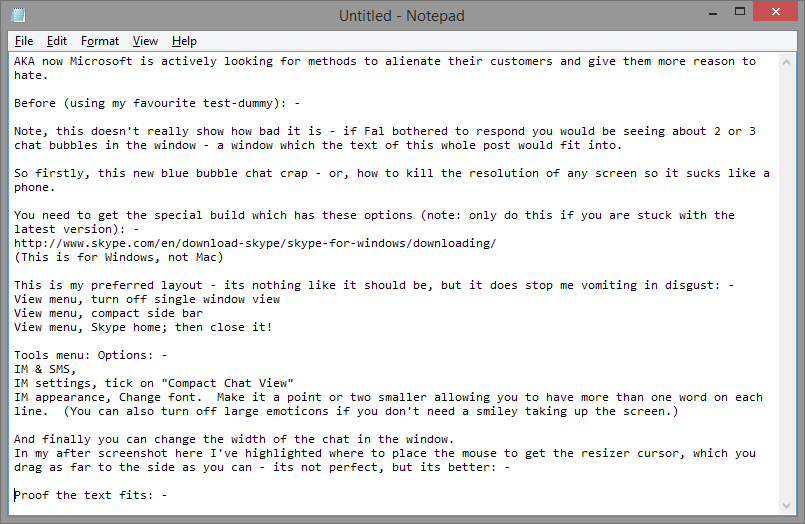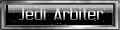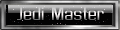AKA now Microsoft is actively looking for methods to alienate their customers and give them more reason to hate.
Before (using my favourite test-dummy): -
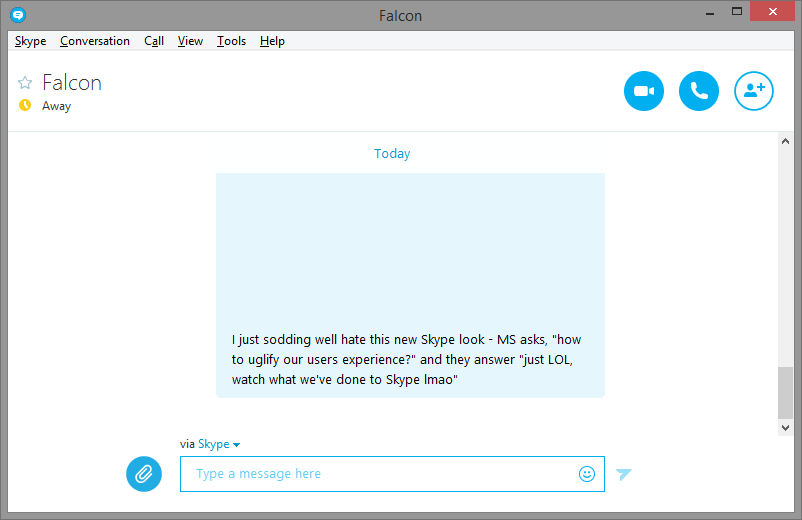
Note, this doesn't really show how bad it is - if Fal bothered to respond you would be seeing about 2 or 3 chat bubbles in the window - a window which the text of this whole post would fit into.
So firstly, this new blue bubble chat crap - or, how to kill the resolution of any screen so it sucks like a phone.
You need to get the special build which has these options (note: only do this if you are stuck with the latest version): -
http://www.skype.com/en/download-skype/ ... wnloading/
(This is for Windows, not Mac)
This is my preferred layout - its nothing like it should be, but it does stop me vomiting in disgust: -
View menu, turn off single window view
View menu, compact side bar
View menu, Skype home; then close it!
Tools menu: Options: -
IM & SMS,
IM settings, tick on "Compact Chat View"
IM appearance, Change font. Make it a point or two smaller allowing you to have more than one word on each line. (You can also turn off large emoticons if you don't need a smiley taking up the screen.)
And finally you can change the width of the chat in the window.
In my after screenshot here I've highlighted where to place the mouse to get the resizer cursor, which you drag as far to the side as you can - its not perfect, but its better: -
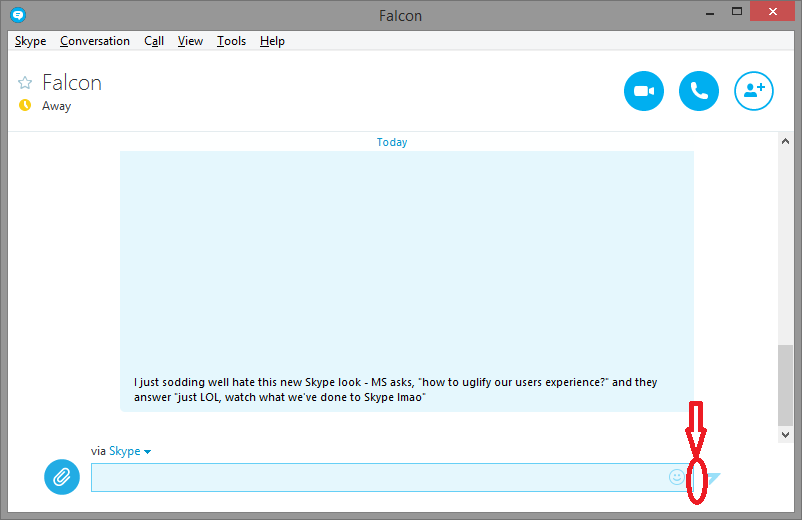
Proof the text fits: -
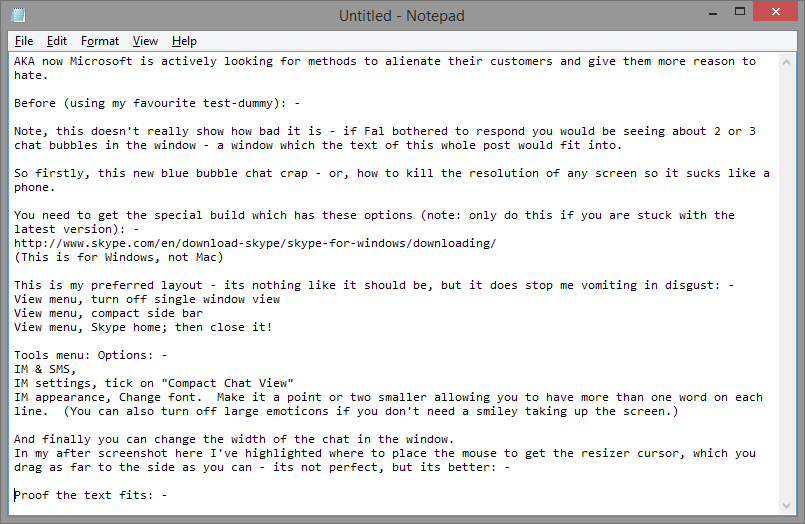
Before (using my favourite test-dummy): -
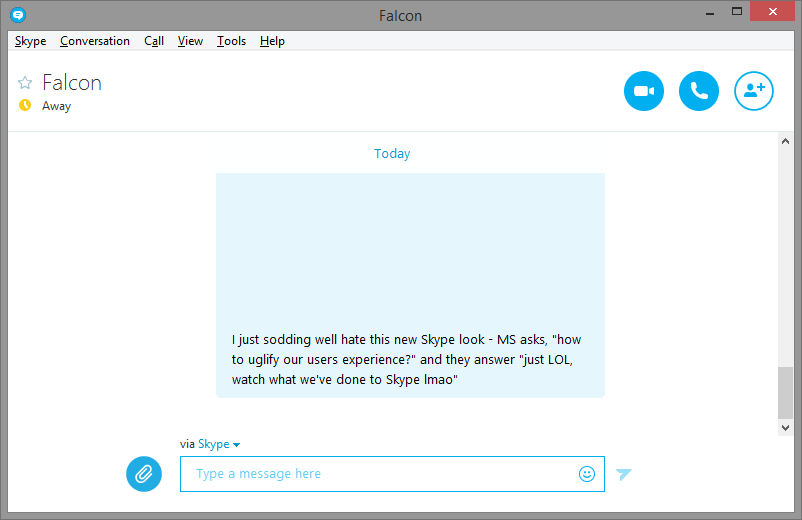
Note, this doesn't really show how bad it is - if Fal bothered to respond you would be seeing about 2 or 3 chat bubbles in the window - a window which the text of this whole post would fit into.
So firstly, this new blue bubble chat crap - or, how to kill the resolution of any screen so it sucks like a phone.
You need to get the special build which has these options (note: only do this if you are stuck with the latest version): -
http://www.skype.com/en/download-skype/ ... wnloading/
(This is for Windows, not Mac)
This is my preferred layout - its nothing like it should be, but it does stop me vomiting in disgust: -
View menu, turn off single window view
View menu, compact side bar
View menu, Skype home; then close it!
Tools menu: Options: -
IM & SMS,
IM settings, tick on "Compact Chat View"
IM appearance, Change font. Make it a point or two smaller allowing you to have more than one word on each line. (You can also turn off large emoticons if you don't need a smiley taking up the screen.)
And finally you can change the width of the chat in the window.
In my after screenshot here I've highlighted where to place the mouse to get the resizer cursor, which you drag as far to the side as you can - its not perfect, but its better: -
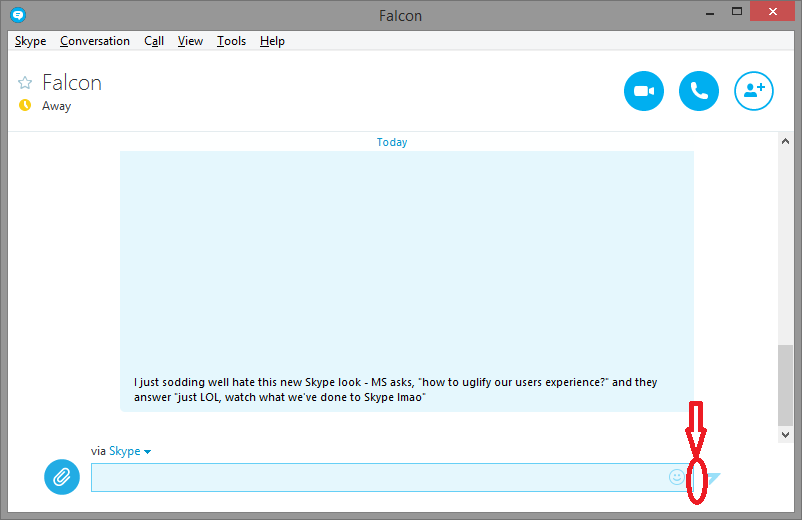
Proof the text fits: -