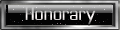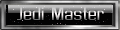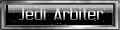Dear Lord, the glitches @.@
It's no secret that Bethesda is not exactly known for their good coding. But it seems that Skyrim, their latest gaming masterpiece, has gotten some of the most frustrating glitches known to man. It's a shame that such a good game could make you want to tear your hair out at times >.<
Now, most glitches are fixable. Others, however, cannot be fixed unless you load a saved game that could date as far back as the beginning of your journey (hence the hair tearing out).
I'm making this topic so we can discuss both.
You can also post here about things that aren't necessarily glitches, but maybe things that will become impossible to do if you haven't completed a certain prerequisite at a certain time.
I'll also post solutions underneath each glitch that will be ordered from easiest and least game-breaking to...not.
I'll start off with a few:
Note: This is a Hearthfire-only glitch! Those who do not have the Hearthfire plugin for the game will not experience this.
[quote=""Hearthfire Spouse glitch""]As many of you may know, there is a new expansion for Skyrim: Hearthfire. This allows you to build your own houses from scratch, hire your own personal bards, and even adopt children.
There's also a chance that your house will be attacked.
Yes, anything from skeevers to dragons can attack your home in Hearthfire. Not only that, but bandits can kidnap your spouse!
Yup, that's right. But trust me, hastening to your spouse's rescue is not the most annoying part of this. Once you've killed all the bastards that caged up your beloved and set him/her free, you'll notice something odd.
Your spouse will always be facing the same direction, and will not be able to turn for anything. Not even a FUS RO DAH will knock them off their feet anymore. Weirder still, your spouse will experience strange walking glitches that seemingly cannot be fixed.
While this may not be annoying to some players, others who marry spouses that can also be followers will find this particularly irritating. A follower spouse will no longer be able to attack anyone, even if commanded to do so. They will draw their weapon, but not actually initiate combat. Also, when walking, they will rely more on the game's built-in "obstacle avoider" (where the person will stop, and then suddenly appear somewhere else) rather than their own two feet. This means it will take an EXTREMELY long time for them to go anywhere, unless it is in the exact direction they are facing.[/quote]
Solution:
1. You must save multiple times throughout the quest, starting before you read the note that gives you the quest in your quest log. Doing the quest multiple times seems to fix it occasionally.
2. Reload a game save from before the event occurred. This quest seems to only trigger at certain times, so there's a chance it won't happen if you load a save far back enough. Sometimes, this isn't possible, however.
3. Kill your spouse. Yes I know this isn't pretty, but it does work. PC gamers can use the console to resurrect their spouse after killing them. This fixes the glitch. However, you will no longer be married after doing this and you will not have the option to remarry the person.
[quote=""Blood on the Ice glitch""]When you enter Windhelm and talk to some of the people there, you may notice that some people talk about the "Butcher", a murderer. After you've traveled there a couple times, you'll come across another gory murder scene. Talking to the guard gives you the quest Blood on the Ice.
Completing this quest is a prerequisite for buying Hjerm, a house in Windhelm. This is considered to be one of the best houses in the game and one of the favorites.
However, there are a couple of events that can stop this quest from ever triggering. In the Dark Brotherhood questline, you are asked to kill Nilsine Shattershield in Windhelm as an optional part of the quest. This makes her mother, Tova, commit suicide over the loss of both her daughters. Because you either need to pickpocket Tova or pick the lock of Hjerm the quest will not trigger and you cannot start it or purchase the house.
Also, because Arivanya is the final target of the murderer, she must also be alive for this quest to be able to start. (The murderer may alternatively try to kill your spouse if she is a woman living in Windhelm!)
[/quote]
Solution:
1. Do not kill Nilsine in the quest Mourning Never Comes. This allows you to start the Blood on the Ice quest, but forfeits the bonus and eliminates Muiri as a potential candidate for marriage.
2. Sadly, the only other solution here is to do this quest before the Dark Brotherhood quest, or to load a game from before you did the quest. Otherwise, you cannot initiate Blood on the Ice and Hjerm is impossible to acquire.
It's no secret that Bethesda is not exactly known for their good coding. But it seems that Skyrim, their latest gaming masterpiece, has gotten some of the most frustrating glitches known to man. It's a shame that such a good game could make you want to tear your hair out at times >.<
Now, most glitches are fixable. Others, however, cannot be fixed unless you load a saved game that could date as far back as the beginning of your journey (hence the hair tearing out).
I'm making this topic so we can discuss both.
You can also post here about things that aren't necessarily glitches, but maybe things that will become impossible to do if you haven't completed a certain prerequisite at a certain time.
I'll also post solutions underneath each glitch that will be ordered from easiest and least game-breaking to...not.
I'll start off with a few:
Note: This is a Hearthfire-only glitch! Those who do not have the Hearthfire plugin for the game will not experience this.
[quote=""Hearthfire Spouse glitch""]As many of you may know, there is a new expansion for Skyrim: Hearthfire. This allows you to build your own houses from scratch, hire your own personal bards, and even adopt children.
There's also a chance that your house will be attacked.
Yes, anything from skeevers to dragons can attack your home in Hearthfire. Not only that, but bandits can kidnap your spouse!
Yup, that's right. But trust me, hastening to your spouse's rescue is not the most annoying part of this. Once you've killed all the bastards that caged up your beloved and set him/her free, you'll notice something odd.
Your spouse will always be facing the same direction, and will not be able to turn for anything. Not even a FUS RO DAH will knock them off their feet anymore. Weirder still, your spouse will experience strange walking glitches that seemingly cannot be fixed.
While this may not be annoying to some players, others who marry spouses that can also be followers will find this particularly irritating. A follower spouse will no longer be able to attack anyone, even if commanded to do so. They will draw their weapon, but not actually initiate combat. Also, when walking, they will rely more on the game's built-in "obstacle avoider" (where the person will stop, and then suddenly appear somewhere else) rather than their own two feet. This means it will take an EXTREMELY long time for them to go anywhere, unless it is in the exact direction they are facing.[/quote]
Solution:
1. You must save multiple times throughout the quest, starting before you read the note that gives you the quest in your quest log. Doing the quest multiple times seems to fix it occasionally.
2. Reload a game save from before the event occurred. This quest seems to only trigger at certain times, so there's a chance it won't happen if you load a save far back enough. Sometimes, this isn't possible, however.
3. Kill your spouse. Yes I know this isn't pretty, but it does work. PC gamers can use the console to resurrect their spouse after killing them. This fixes the glitch. However, you will no longer be married after doing this and you will not have the option to remarry the person.
[quote=""Blood on the Ice glitch""]When you enter Windhelm and talk to some of the people there, you may notice that some people talk about the "Butcher", a murderer. After you've traveled there a couple times, you'll come across another gory murder scene. Talking to the guard gives you the quest Blood on the Ice.
Completing this quest is a prerequisite for buying Hjerm, a house in Windhelm. This is considered to be one of the best houses in the game and one of the favorites.
However, there are a couple of events that can stop this quest from ever triggering. In the Dark Brotherhood questline, you are asked to kill Nilsine Shattershield in Windhelm as an optional part of the quest. This makes her mother, Tova, commit suicide over the loss of both her daughters. Because you either need to pickpocket Tova or pick the lock of Hjerm the quest will not trigger and you cannot start it or purchase the house.
Also, because Arivanya is the final target of the murderer, she must also be alive for this quest to be able to start. (The murderer may alternatively try to kill your spouse if she is a woman living in Windhelm!)
[/quote]
Solution:
1. Do not kill Nilsine in the quest Mourning Never Comes. This allows you to start the Blood on the Ice quest, but forfeits the bonus and eliminates Muiri as a potential candidate for marriage.
2. Sadly, the only other solution here is to do this quest before the Dark Brotherhood quest, or to load a game from before you did the quest. Otherwise, you cannot initiate Blood on the Ice and Hjerm is impossible to acquire.

The RaVeN wrote:
Nevermore.