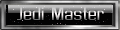I have a problem:
After a while playing on our sever it shows "connection interrupted" and waiting doesnt help, reconnecting doesnt either
But I can connect to base servers, so I dont know if its a problem with KR server or with JA+ servers..
Does anyone know why thats happening to me and how to fix it?
After a while playing on our sever it shows "connection interrupted" and waiting doesnt help, reconnecting doesnt either
But I can connect to base servers, so I dont know if its a problem with KR server or with JA+ servers..
Does anyone know why thats happening to me and how to fix it?