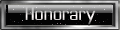well unfortunatly for me my computer died this evening, After uninstalling steam realising it was crashing my computer it failed to restart except 1 long constant beep, Thus implying the memory cannot be accessed, I have no idea in hell what to do and this is kind of a plea, unfortunatly i cannot give the specs to my computer but i really need to know if there is hope for the 1200 dollars worth of computer? Can memory be replaced?
> Insert witty signature here <