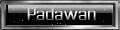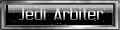Okay, it worked. It was an extremely weird issue however.The CMOS (didnt know what this wasfor a while until i looked it up along with POST) was not showing up. It appeared to me that it was getting stuck at the CMOS I don't fully understand it, but it was very hard to be detailed with the limited typing space on a PSP, i do speak english as a FIRST language, btw, im just not that savy with computer terminology and i couldnt do a full out web search on my psp browser, for a while, as i had thanksgiving at my house and many people over as well. Anyway, i'm sorry for the confusion, but it's working now, i re-installed jka, i should be playing soon. Oh, and Jaw, your first post made it seem like you had an idea for a solution, there was some miscommunication there. It was definately a software problem, as i restarted the computer to make sure and it worked fine. It is up and running, thanks for the help, yes, it actually did help, it helped me narrow it down to what it was and wasnt. Chantelle, most of it was typos, not language barriers. Sorry for the hassle
-Yoshi
Mundus vult decipi -- the world wants to be deceived