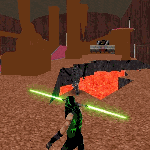Alright, so my mother is currently looking for a job as an at home medical end coder. This meaning, she's going to need a new computer. My dad and I have been looking, but I can't say that I would really know what to look for yet, since I'm not the most apt at selecting hardware on a computer yet 
So, I'm asking you, all you people out there who are good with hardware, that'd be great. Here's what we really need.
- Internet capability (...that's gonna be a toughie )
)
- A nice amount of hard drive space (Not needing a terabyte, but I'm doubting their old 40 gig would cut it.)
*She's going to need to fit end coder software, which is basically an electronic book as she describes it, though she's not sure how big it is*
- Good speed (She's going to have keep up with productivity, so it'd be nice if it could move faster.)
Now, I'm thinking the budget for my computer was about....700 US dollars? So, if we could keep it around there. I'm sadly not building this, but it'd be nice to be able to see some specs so I can find decent computers. Is it worth it to go to the new i3 processor and all that jazz. Stuff like that.
Finally, is it possible to install a second graphics card in a pre-built computer? If so, how hard is it? If I remember right, you need two graphics cards for dual monitors right? My mom wanted me to look into this as well, since it's easier for her to do her work with two monitors. So, how hard, and how expensive would this be?
Thanks for your time everyone, and your commentary and contribution is greatly appreciated If you need any more information, I will try my best to answer any questions you might have.
If you need any more information, I will try my best to answer any questions you might have.
So, I'm asking you, all you people out there who are good with hardware, that'd be great. Here's what we really need.
- Internet capability (...that's gonna be a toughie
- A nice amount of hard drive space (Not needing a terabyte, but I'm doubting their old 40 gig would cut it.)
*She's going to need to fit end coder software, which is basically an electronic book as she describes it, though she's not sure how big it is*
- Good speed (She's going to have keep up with productivity, so it'd be nice if it could move faster.)
Now, I'm thinking the budget for my computer was about....700 US dollars? So, if we could keep it around there. I'm sadly not building this, but it'd be nice to be able to see some specs so I can find decent computers. Is it worth it to go to the new i3 processor and all that jazz. Stuff like that.
Finally, is it possible to install a second graphics card in a pre-built computer? If so, how hard is it? If I remember right, you need two graphics cards for dual monitors right? My mom wanted me to look into this as well, since it's easier for her to do her work with two monitors. So, how hard, and how expensive would this be?
Thanks for your time everyone, and your commentary and contribution is greatly appreciated