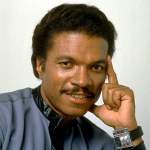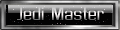I've just found a really cool tool online called Let's Enhance, that lets you take any image under 2MP and upscale it to 4x size with AI. Link: https://letsenhance.io/
I just took my old 150x150 profile picture, upscaled it to 600x600, then again to 2400x2400.

I got a monthly deal that lets me upscale 999 images per month, but I'll never be able to use that whole bunch of images. So if anyone wants something upscaled (say you have a playermodel u want in 4k, or some random picture or a meme or something idk), just link a PNG on here and I'll send the result for you.
EDIT - make sure if your picture is a screenshot that it is antialiased!
I just took my old 150x150 profile picture, upscaled it to 600x600, then again to 2400x2400.

I got a monthly deal that lets me upscale 999 images per month, but I'll never be able to use that whole bunch of images. So if anyone wants something upscaled (say you have a playermodel u want in 4k, or some random picture or a meme or something idk), just link a PNG on here and I'll send the result for you.
EDIT - make sure if your picture is a screenshot that it is antialiased!