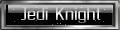Hey guys, it's been a long time i haven't come in the server but i have an issue when i launch the game.
It says i don't have the administrator power to open it. It happen after i wrote a stupid command...
So im kinda stuck. I've found a program to unlock it because i already had this problem.
But actually no way to find it again.
Hope you can help me guys.
I missed you :'(
It says i don't have the administrator power to open it. It happen after i wrote a stupid command...
So im kinda stuck. I've found a program to unlock it because i already had this problem.
But actually no way to find it again.
Hope you can help me guys.
I missed you :'(