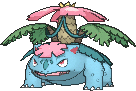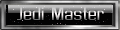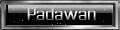Alright so, I was having trouble with my browsers this morning. I was connected to the internet but whenever I clicked on a website it downloaded the URL in a file  I called Microsoft and we determined that it was a 3rd party application that was causing this. However they were going to charge me and muffler and a tire to fix it. I was wondering if any of you people who are extremely tech savvy could help get this thing removed.
I called Microsoft and we determined that it was a 3rd party application that was causing this. However they were going to charge me and muffler and a tire to fix it. I was wondering if any of you people who are extremely tech savvy could help get this thing removed.
Thanks all
Thanks all