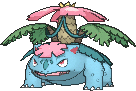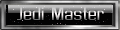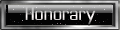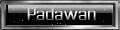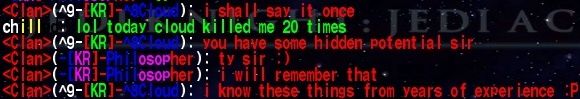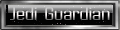Is there anyone who could have any idea why both my jasp.exe and my jamp.exe launch into the single player version of the game? Yet when I launch the game through Steam and choose the multiplayer option it still goes to multiplayer? None of my settings in the .cfg are effecting the game either.
Yeah I reinstalled it and I can't actually figure out where the shortcut is actually leading to. It's just a little steam message box that says multi player and single player
Key wrote:when you start your JAMP application (directly from the game data folder), it runs singleplayer?Yeah it goes straight single player like they are both the same executable with different names. It used to be that single player was labeled jkmp.exe and multiplayer was jksp.exe so I renamed them and now they are both the same exe. Even when I reinstal from steam it doesn't change them back so Idk what the problem is.
Kane wrote:Verify your game integrity using Steams menus, before fiddling around with uninstallsYeah I did both a verify and a reinstall and its still all weird.
Zabuza wrote:This is why you don't let JKA get dusty.I know ;; thankfully I have Gol on my steam friends list now to remind me to get online! I've been pretty busy with school lately :( but hopefully I will make something cool that I can actually show you guys c:
Key wrote:delete the whole thing (uninstall the game with steam), save your PK3's and mods / binds, whatever. then install, tell us what happens.Okay I uninstalled everything, deleted the entire folder and kept mods elsewhere, reinstalled and both .exe's still launch into single player. Even Jediacademy.exe's menu options put me into single player. The only way into multiplayer right now is through Steam. I was thinking of maybe obtaining a version of the .exe's through other means and trying to replace my current ones with that to see if it would run. I feel like there are problems with this folder on steams end as well as mine.
You could try using this process which runs BF UU on Steam: -
http://steamcommunity.com/app/6020/disc ... 323222792/
It replaces the .exe's and handles the CD checker whilst doing so.
/amhit Jato (hmm nup, it's still broken)
http://steamcommunity.com/app/6020/disc ... 323222792/
It replaces the .exe's and handles the CD checker whilst doing so.
/amhit Jato (hmm nup, it's still broken)
Repeat the process I mentioned before. However, don't install singleplayer with Steam. Just multiplayer. If it's still launching singleplayer, search your entire computer for anything/allthing related to "jasp" or "Jedi", see if it's actually installing elsewhere on your harddrive. If it's still launching singleplayer with only multiplayer installed, then the final step is most indefinitely NOT to break down and cry, I will get to the bottom of this D: <