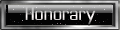http://answers.yahoo.com/question/index ... 159AAP9eQf
I'm hoping somebody has an idea of whats going on, this is making it really hard to complete the civil war quest line D:
I'm hoping somebody has an idea of whats going on, this is making it really hard to complete the civil war quest line D:

~Come to bring the Lady of Time to her final destination, The Big Bad Wolf~