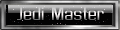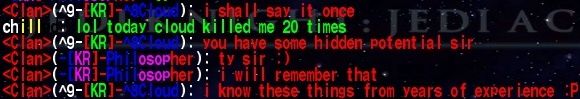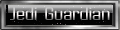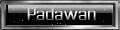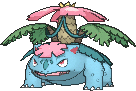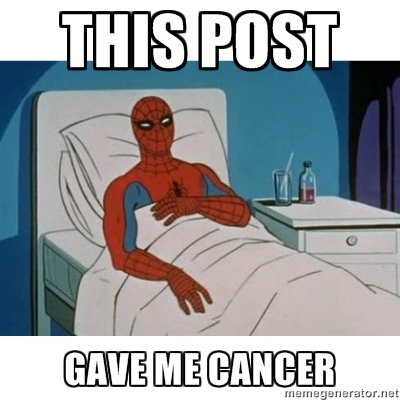From a pm from Philosopher: -
If I really had to guess though, it sounds like Word is now the new default program for opening some kind of file extension... maybe screenshots of your issue please?
Philosopher wrote:I NEED SERIOUS HELP!As I have absolutely no idea what you mean, I thought I'd throw this open to the audience.
You see, while installing my JA+ 2.3 information into my JA folder, I converted the JA game into a WORD document. I could'nt change it back and to make matters worse, EVERY file is now converted to a WORD document! PLZ help if you can.
Help me Master Jawfin, your my only hope lol.
If I really had to guess though, it sounds like Word is now the new default program for opening some kind of file extension... maybe screenshots of your issue please?