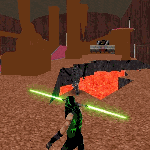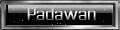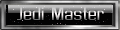Not exactly sure where I was supposed to put this post but, here it is anyway. Ok so, I was up one night thinking of posting something, not sure wat to post tho. Then I thought of some problems that could happen with JKA. And I found out the common problem with JKA users is sometimes, when trying to run a server or something, or just out of nowhere, the JKA settings, camera, and visuals all reset. Since I am now an admin, I know how especially for us how annoying this can be, having to re-write all of our no laming binds or wutnot. But I have succesfully come up with a solution to this problem.  Here is a tutorial of 7 slides of me fully explaining how to do this. It is very simple, and doesnt take much time to do. If any of you have questions about this or how to do it, please PM me on the forums or skype or on the server.
Here is a tutorial of 7 slides of me fully explaining how to do this. It is very simple, and doesnt take much time to do. If any of you have questions about this or how to do it, please PM me on the forums or skype or on the server.
Step 1:

Step 2:

Step 3:

Step 4:

Step 5:

Step 6:

Step 7:

Alrighty, after this, restart JKA, and your settings will be reset once you start JKA back up! I hope this was helpful
Step 1:

Step 2:

Step 3:

Step 4:

Step 5:

Step 6:

Step 7:

Alrighty, after this, restart JKA, and your settings will be reset once you start JKA back up! I hope this was helpful