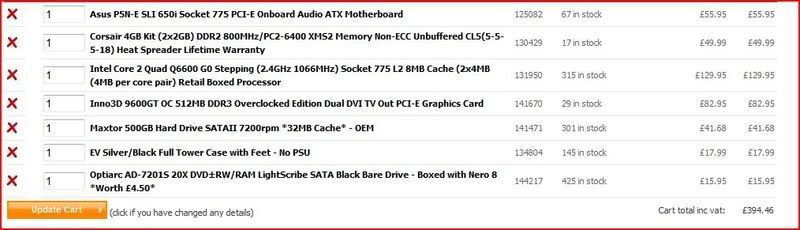Page 1 of 3
Aimed mainly at Jawfin/Chan/Mel or anyone else who knows lol
PostPosted:Mon Sep 15, 2008 10:30 pm
by saunby
Been thinking of building my own PC for a while now and since Ive filled my HD on my laptop I figure I need to do it now haha
Anyways been looking on ebuyer and whatnot with the help of Andy and this is what Im aiming for:

Yes I know there is no PSU or monitor in that list because, Im using Andy's spare PSU
http://www.coolermaster.com/products/pr ... tail&id=52 and I can get a monitor on the cheap because I think monitor prices are outrageous

So yeah, what you guys think of that, see any problems with it? anything you think I can swap for something cheaper?

PostPosted:Mon Sep 15, 2008 11:36 pm
by RaVeN
I'm also thinking about building a new PC for myself, but right now I'm favoring AMD's Phenom since it's quad core (the first real consumer quad core).
http://www.tigerdirect.com/applications ... 1-AM2-9850
Basically, when building a computer you need to think about future expansion. Even though you might not have the money now to buy a really sweet box, you still want to be able to put addons later so you don't have to go out and buy a whole new box.
So you want to first and foremost get a motherboard that has room for expansion.
Here is the one I'm currently looking at:
http://www.tigerdirect.com/applications ... CatId=2320
(only snag with this board that I see is its DDR2 with max 8G, I wish it was either DDR3 or max 16G)
I've fallen head over heels for ATI's cards, they have yet to let me down (which is what you have selected basically):
http://reviews.cnet.com/graphics-cards/ ... 45241.html
So since your power supply already offers 2 PCI-E power connectors I would say plan on bridging your GCs later. So for that I would get one that is bridge capable. Good choice on the HD part though

Everything is going to HD nowadays.
However, all in all I would say (if your going to use this for gaming) I would up your GC choice so that you will utilize that power connector and take some strain off your motherboard and CPU.
SATA drives FTW. simple. (just make sure the motherboard has the connectors for them.)
Don't get a case that has a door on it. It becomes a pain, (never happened to me because I know better, but I've seen it happen to others....it isn't pretty...they tend to just break/rip the door off.)
And my last bit of advice would be - I've built and have helped build a number of computers, but in all of my experiences when buying products online, I have never ever ever gotten the "whole package" from just one store. More like 3+ stores each time.
So make sure to price-check a bunch of sites...and I mean a bunch. Because the deals are out there.
But still, from you selection I don't think your going to be disappointed

PostPosted:Tue Sep 16, 2008 9:10 am
by Chantelle
Looks good to me a few things to note:
Your motherboard is good ASUS is a good make, I noticed you have SLI version, thats setup for dual nVidia, you have an ATi, may or may not be the case youd consider a dual card setup in which case you'd wanna look for the crossfire equivalent. If you want to Bridge as RaVen suggests, you need to swap the board.
Stick with Intel definateley, used to be AMD but havent really been able to match Intel although to be fair id get as fast processor as you can get.
I have the OCZ Ram too its good HOWEVER... just a heads up, I had to change volatges in BIOS I had to upp them, apparently it needs more power since its fast Ram (over clockers ram).
Graphics card is fine for a budgetish card, I have moved to ATi aswell as Nvidia have became slack having a similar in your range too (I have the dual processor 3870x2) Id say when you get the card download the latest drivers DONT use teh boxed ones. the latest drivers do offer much improved performance... however in contrast the 9600 nvidia is worth a look.
The Borads RaVen suggests are obviously good but they cost alot more money, Although personally i would definately stick to the Intel Penrin solutions (4 8 or 12 cores).
The key comes down to gaming, are you looking for some gaming? then you can consider getting an extra card in teh frture and crossfire(ati)/ Sli (nvidia).. Make sure you have teh right motherboard for your choice
Also id stick alot to ebuyer they seem a good vendor to me and pretty much mostly cheapest

PostPosted:Tue Sep 16, 2008 12:01 pm
by Melissa
Ill be honest i am not massive up on hardware..
I am still learning alot and my studies (mcsa) dont teach you much about hardware at least not the latest stuff..
I have got involvoed in a bit and threw together a few PCs at work now if not a bit basic.
I cant really add much to what chantelle wrote as she built like 100s (well probably not literally)
What i would say is
1) what do you want to use the PC for?
2) whats your budget?
3) Are you looking to add to it later on i.e could there be a possibility to either add more ram or a second GPU?
If so you might be able to scale things a bit better.
While raven did say you can bridge graphics cards you cannot do that in your board and ati.. although I think Chans covered that..
personally id stick with your board and go nvidia
but answer those questions above and maybe we could have a go at a system.
PostPosted:Tue Sep 16, 2008 3:02 pm
by Melissa
http://www.ebuyer.com/product/132275/sh ... e=extended
This board is worth a shout
its very future proof and will support cross fire
Although As I say While I think Chantelles Graphics card is completeley awesome id still get nvidia if I were buying now.. Ati are unreliable, shes had 2 of those cards die on her (one was DOA to be fair) all under warranty.. and Ati are known for their issues with drivers also..
nvidia as a general rule perform better (with exception to the recent power cards like 3870x2 and 4870x2)..
but it depends on whether games is what you wanna do alot of!
PostPosted:Tue Sep 16, 2008 4:35 pm
by saunby
Thanks for the replies guys

Using the computer for basic word processing for school work etc, also using it for a lot of graphics work, as in photoshop, image ready, not really video editing much at all but that might change since I bought an action camera for my helmet recently lol. Also wanna use it for some gaming, I cant see JKA being a problem at all cause its not a high graphic game, but probably be playing steam games such as CS:S, Portal, TF2, Half Life, as long as it runs them well Im fine lol.
I dont have a fixed budget really, definetly no more than £500 and ideally no more than £400 really since Im gonna have to buy a couple of bits and bobs, i.e. keyboard and mouse, also the fact its not me paying for it at the moment it'll be my parents lol.
Probably want to upgrade at some point a little bit whether it be the graphics card or the RAM etc but I cant see that being for a long time since September 2009 I'll be going (hopefully) on my gap year until the following summer, after that I'll be doing Uni but I guess I'd probably take my computer to Uni so I'd probs end up upgrading at that time if at all lol.
Im pretty happy with my list otherwise but Im open to suggestions

Also like I said Andy helped me choose most of that stuff so it should be all good
PostPosted:Tue Sep 16, 2008 4:55 pm
by Squall
if pirce is limiting you then yea, this is fine

Raven/chan/mel have given you the best advice to follow really but i will ask this... why pentium dual core ? would you not rather get the extra bump in L2cache and FSB and bang for a core 2 duo ? again this is justa question

but if it was me.. id be hitting the core 2 duo's.
http://www.mplex.com/category-20.html
Top processor on the list

since ebuyer didnt have it i thought id show you it.
Or try this
http://www.mplex.com/category-105/BUND01.html
These are there bundle deals.. afaik they have stores over in the UK to.
PostPosted:Tue Sep 16, 2008 5:10 pm
by saunby
Squall wrote:would you not rather get the extra bump in L2cache and FSB and bang for a core 2 duo ?
You could have said "lwijfifiq eeqrbfgwbf iubhqwfibwq uqbefpiqwuf uew qwwr" and I would have understood you better

No offence obviously, I just have no clue what you said, I dont know enough about computers to be confident to choose a bunch of components and be confident it'll be a good machine, this is why I asked Andy and you guys for help lol.
I think for what I need it for it should be okay

Also Ive now chosen a different case after Rav said about doors always breaking lol
PostPosted:Tue Sep 16, 2008 5:39 pm
by Squall
i have a door on mine but its not a door you have to open everytime you need to put a disc in/out. Its a general door for my turbine on the front. Easy cleaning access.
http://www.maplin.co.uk/Module.aspx?ModuleNo=48124 (my case)
Anyway the point is for whatever you need it for the pentium should be good..but if your looking more out of it.. not my much though a mere 30% more in performance iw ould say hit the core 2 duos.
PostPosted:Tue Sep 16, 2008 6:18 pm
by saunby
Think I'll stick with the pentium dual core lol

PostPosted:Tue Sep 16, 2008 6:59 pm
by Chantelle
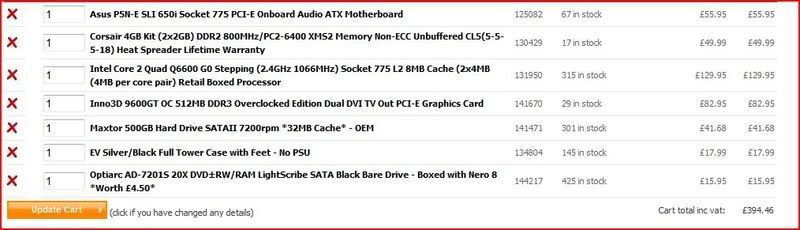
Now You can shave a bit off this price.. even hough its under your budget
This I just grabbed the first processor I saw which was FOUR cores..
4GB RAM
Funny enough the board I picked was the same as yours there was a better one for future proof but I left it out.
Nvidia 9600 GT its even a specially high clock speed one too!! that will be better performance I think than your Ati choice, plus in a years time you can grab another and run SLI on that board.. yes it will run all of those games flawlessly anyway.
Maxtor hard drive, tit for tat.. I prefer maxtor but its no biggie they are the same.
Other items I have picked the same as you.
PostPosted:Tue Sep 16, 2008 7:01 pm
by Chantelle
Edit to clarify you spend a little more on this system (you can take probably 30 off for a slower processor) but do get a quite a jump in system performance an d it should last you a lot longer.
PostPosted:Tue Sep 16, 2008 7:32 pm
by Squall
also added note saunby, make sure the PSU you do get is around 500+ upwards on wattage m8, and a good one at that. IF not the card will not run. They require there own power cables as well

normally comes with the card but if nto ask phoe if he has some laying around.
PostPosted:Tue Sep 16, 2008 8:10 pm
by Chantelle
The one he specified was fine.
600 watt and has 2x the 6 pins (which he will need one for one graphics card most likely)
PostPosted:Tue Sep 16, 2008 8:36 pm
by FlapJack23
Definitly go with a core 2 duo, it's huge amounts faster then a pentium dual core, and around the same price.
You also will want an Nvidia card if you are dooing dual graphics cards, they are much faster then ati's implementation of it. But ati is fine for just single cards.
PostPosted:Wed Sep 17, 2008 6:13 am
by Melissa
FlapJack23 wrote:Definitly go with a core 2 duo, it's huge amounts faster then a pentium dual core, and around the same price.
You also will want an Nvidia card if you are dooing dual graphics cards, they are much faster then ati's implementation of it. But ati is fine for just single cards.
Well its funny you say that, in a physical two card sense yes, but ATi are doing alot of 2 cards in one card solutions...
these are actually cheaper than nvidias one chip and pretty much a bit faster, especially in migher settings when teh cards gets the most stress.
Dont be fooled by early reviews they were pre drivers.. now they have the drivers to support those cards they run very powerful... Which was good becasue nVidia needed a kick up teh backside for complacancy and well they were not pushing the products and trying to get teh same dosh
which was why the 9800 GTX was a failure.. didnt improve a great deal on 8800 gtx and was falling behind on the 3870 x2 despite being nearly the same price.
however id rather run an sli solution over a cross fire..
__________
My suggestion would have been spend £300-350 on board cpu ram case and everything.. only get a cheap or use an existing GC... then save up and buy a graphics card for about 100-150 or two 9600s in sli.
Its scalability
PostPosted:Wed Sep 17, 2008 12:03 pm
by Chantelle
Its kind of irrelevant for the initial purchase really if he cannot afford that scale however its worth considering for the future I guess.
but having a single 9600GT as I suggested fits his budget should work sweetly and allowed him to double up in the future.
His board choice will allow that,
If Ati is thre prefered card Saunby DONT buy that motherboard
PostPosted:Wed Sep 17, 2008 1:44 pm
by Squall
FlapJack23 wrote:Definitly go with a core 2 duo, it's huge amounts faster then a pentium dual core, and around the same price.
Not actually true bud, Pentium used to be the flagship processor for intel but its actually there budget range now.. its considerably alot cheaper than any core 2 duo. The thing with the pentium dual cores is yes its made on the same principle as the core 2 duos but it lacks speed.
To explain cache for you go here
http://en.wikipedia.org/wiki/CPU_cache
now considering when they made the pentium dual cores, they only made them with a 1mb cache on L2. but the core 2 duos can go up to 8mb. or more i dont remember seeing one. You are correct core 2 duo is faster.. but not aroudn the same price

PostPosted:Wed Sep 17, 2008 8:11 pm
by saunby
Okay Im more or less confused now, let me ask a couple of questions
The original list I posted, will it work or Chan are you saying the card will not be happy with the motherboard. In which case I will go for the 9600GT you suggested as it is in my price range, Im having difficult finding it on ebuyer though because when I search for it theres loads of products and I dunno whats what, can you post me a link please

Other than that I think I'll just stick to my original list

Thanks for the responses though guys, I appreciate the help

PostPosted:Wed Sep 17, 2008 8:30 pm
by Chantelle
http://www.ebuyer.com/product/141670
Thats the one I refered too in my quotation
Your order should work fine.. the reason I said was your motherboard prefers and will work better with nvidia and supports TWO nvidia cards which you could get say another in a year and double your graphic power.
You can do that with ATi cards but your board will have a version which supports that called crossfire.
All in all yeah just swap that card for yours, although I would suggest strongly increasing your CPU budget more. It would make a huge difference long term.
PostPosted:Wed Sep 17, 2008 9:02 pm
by saunby
Cool well Ive swapped that now, how much do you suggest I increase it by and what CPU do you suggest?
Appreciate your help Chan

PostPosted:Wed Sep 17, 2008 9:58 pm
by Chantelle
http://www.ebuyer.com/product/145258

£20 more thats a steal!!
You will have a very very decet system with 4GB Ram
AND you can add another 9600 GT at any time and make it a very handy game system
It will most run games pretty well indeed on just a single 9600 gt another will make them run alot better.. not the absolute cutting edge but much better than a ps3 for example.
IMPORTANT RE YOUR RAM
As I say with that RAM do be careful I had to change some bios settings for teh voltage since its such fast or powerful ram it wanted more juice as it wouldnt run properly..
If you look around alot of people suggest upping it to 2.1 v or liek that.. I know it sounds crazy there is a setting somewhere on your BIOS, get andy to look if your not sure, I imagine ist teh same as mine since my Board is similar to yours.
PostPosted:Wed Sep 17, 2008 11:08 pm
by Phoenix
Sorry to burst everyones bubble here, but I would suggest adding an operating system to the specification unless your intending on running Linux Saunby

I was sitting there trying to work out why it was so little money, then I realised we were missing a rather important piece of software ><
Pho~
PostPosted:Thu Sep 18, 2008 7:02 am
by Melissa
I did notice myself, but I assumed It was taken for such as with monitor KB+M et al
vista home prem oem is £50 I think
PostPosted:Thu Sep 18, 2008 6:35 pm
by saunby
Yeah I was thinking about that haha, oh well, I may well upgrade to that CPU thanks for the link.
Im still a bit confused about all this voltage stuff, hopefully Andy can explain it to me and give me a hand

EDIT:
Vista home basic 64-bit?
or
Vista home premium 32-bit?