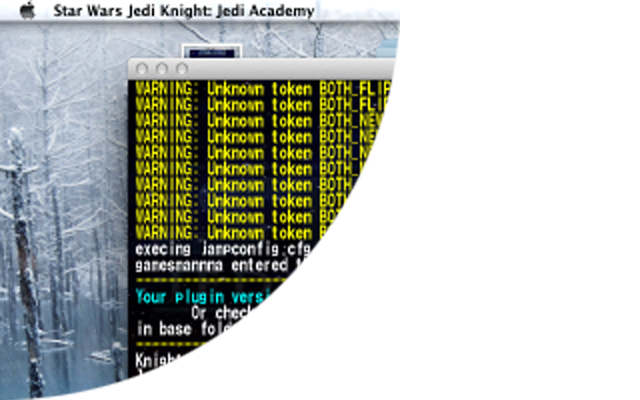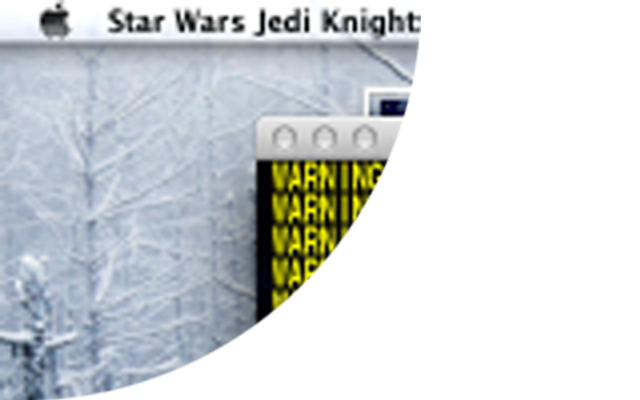Page 1 of 1
Need help, please.
PostPosted:Sun May 03, 2015 6:09 pm
by Thunderbird
Hello people of KR, I am having several issues I would like to discuss with you all concerning the game, couldn't find a place to start the thread, so I'm going to put it here.
The 1st one is the following : I have installed JA+ mod client side 1.4 Build 4 on my mac and have successfully loaded the mod, into the game. Therefore I doubt if it is fully functional. Someone told me once you have JA+, you have RGB settings for lightsabers but I don't see it in the main menu when going to "Profile", although I see RGB colors for clothes. I curiously went to the console to see if the process of starting JA Multiplayer is ok and I see this :
ERROR: ui/jamp/saber.menu, line 1114: unknown menu item keyword model_angle2
ERROR: ui/jamp/saber.menu, line 1114: unknown menu item keyword 90
ERROR: ui/jamp/saber.menu, line 1131: unknown menu item keyword model_angle2
ERROR: ui/jamp/saber.menu, line 1131: unknown menu item keyword 90
Since, I can't have those saber RGB settings in the main menu, why not try it while on the server. That leads us to my 2nd problem : Every time I go to saber options while on the server, the game crashes, and what Apple reports is something VERY LONG to explain the problem, I literally have no idea what this bug report is about.

Is the message inside the console relevant to this crash? or does it have to do with my lightsabers' RGB settings not showing up?
Thank you in advance, folks!

Re: Need help, please.
PostPosted:Sun May 03, 2015 6:51 pm
by Clank
Your lightsaber RGB color setting is in the saber options menu, but as to why you crash every time you go there I do not know. I do know tho that another player the other day had the same issue that you have.
Re: Need help, please.
PostPosted:Sun May 03, 2015 7:04 pm
by Thunderbird
Clank wrote:Your lightsaber RGB color setting is in the saber options menu, but as to why you crash every time you go there I do not know. I do know tho that another player the other day had the same issue that you have.
Here's what I have in my saber options from the main menu. Pretty much the same as base.

EDIT : Also, I have been checking both lines of the concerned file mentioned in the error message. It seems there is nothing wrong with that.
Re: Need help, please.
PostPosted:Sun May 03, 2015 8:44 pm
by Key
are you sure you successfully loaded the mod? The main menu will change appearance if that's the case. But in regards to the crashing, I have no idea.
This is a long shot but it could be possible there's another package you have installed which is using its own "saber.menu" file. The mod'll load (JA+), then packages - if you have something it may be overwriting the saber.menu file which the other .menu's expect to be there. Again, incredibly long shot, I don't know if that's actually the source of the issue.
Do you have any other packages installed like custom lightsabers or UI's? Also, if you don't see the different startup screen and menu background then JA+ is probably not being loaded. Another way to detect if JA+ is loaded, provided you did the complete install, there should be custom lightsabers added into the available profile options.
Re: Need help, please.
PostPosted:Sun May 03, 2015 10:51 pm
by Thunderbird
Key wrote:are you sure you successfully loaded the mod? The main menu will change appearance if that's the case. But in regards to the crashing, I have no idea.
This is a long shot but it could be possible there's another package you have installed which is using its own "saber.menu" file. The mod'll load (JA+), then packages - if you have something it may be overwriting the saber.menu file which the other .menu's expect to be there. Again, incredibly long shot, I don't know if that's actually the source of the issue.
Do you have any other packages installed like custom lightsabers or UI's? Also, if you don't see the different startup screen and menu background then JA+ is probably not being loaded. Another way to detect if JA+ is loaded, provided you did the complete install, there should be custom lightsabers added into the available profile options.
Hello Key, thanks for your answer.
Indeed I am very very sure Ja+ is installed : Yoda appears with a + "We all need more", I have sabers like Thunder, Proton, Bones, etc... and the main menu looks like this to me :

I therefore figured out something very important : By slightly changing the name of Ja plus folder (like from japlus to Ja Plus), when you go to Mods It gives you both the former name and new name. And after loading the newly named mod, I discovered by surprise this :

Now my issue is that these modification don't appear as soon as i join the server, grapple just looks like some basic pink blaster bullet, and the sabers don't look like I wanted. And when I go back to main menu, RGB do not appear.
We're getting closer. Thank you already for your help !

Re: Need help, please.
PostPosted:Mon May 04, 2015 4:50 pm
by Key
You're welcome!
They won't appear because the server is running its fs_game as "japlus" not "ja plus", it's dependent on the folder name to determine whether or not you have the mod installed. When you connect to a server, it'll look through your folders for the appropriate game "type" (normal server is "base"). What I'd recommend doing is deleting any JA+ related folders completely, then doing a fresh install. Maybe something happened where you joined a server then later tried installing JA+ over top of the automatically made folder but for some reason the files aren't agreeing. Which is another one of my famous probably-not-this-but-still-yeah longshot answers.
If you connect to a server with an fs_game you don't have, it'll automatically create a folder for it in your JKA directory I believe.
Re: Need help, please.
PostPosted:Mon May 04, 2015 7:12 pm
by Thunderbird
Okay, so before I deleted Ja+ completely, this is what I got by changing the folders' name to "Ja Plus".

I assumed it says unknown token because of what you were talking about that changed name. But the console was actually mentioning datas from japlus_gla_anims.pk3, the file located inside the base folder, I am sure about that.
May I also mention it is by clicking the saber box at the bottom right, that the game crashes.
Then I deleted all ja+ related file, and installed it again but it takes me back to the start.
I also sometimes join the server with that kind of message :

Any ideas ?
Re: Need help, please.
PostPosted:Mon May 04, 2015 8:31 pm
by jawfin
That message is unrelated to mods. If you deleted the
japlus folder it should of recreated it when you went to a ja+ server - if not you may have some security issues.
I think I found the source of your problem: -

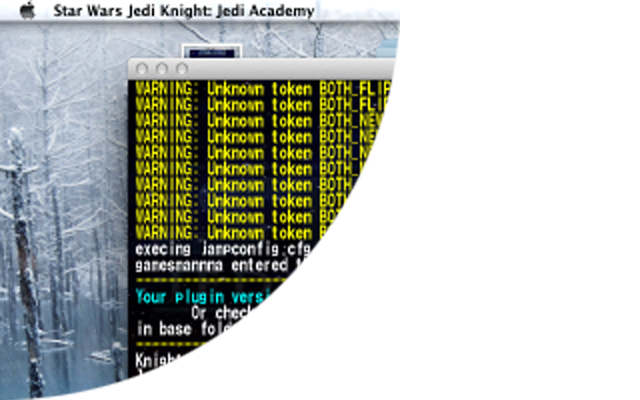
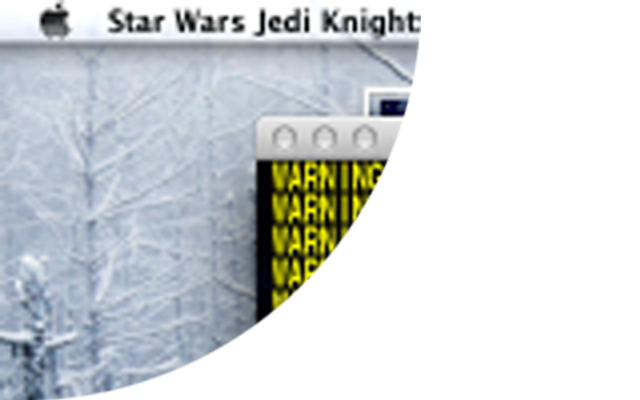


Or that is to say, if you do have file level security issues you'll need someone who knows that OS to comment.
Re: Need help, please.
PostPosted:Mon May 04, 2015 10:44 pm
by Key
Thunderbird wrote: ... the console was actually mentioning datas from japlus_gla_anims.pk3, the file located inside the base folder, I am sure about that. ...
Yep, if it's in the base folder and you started JKA (or ran JKA) without any mods (vanilla JKA), all packages inside the base folder will be loaded.
Also, @
Jaw, rofl'd
Re: Need help, please.
PostPosted:Mon May 04, 2015 10:54 pm
by Gollum
Re: Need help, please.
PostPosted:Tue May 05, 2015 12:47 am
by Thunderbird
Jawfin wrote:That message is unrelated to mods. If you deleted the japlus folder it should of recreated it when you went to a ja+ server - if not you may have some security issues.
I think I found the source of your problem: -
Or that is to say, if you do have file level security issues you'll need someone who knows that OS to comment.
Hello Jawfin,
I also lol'd about your montage.
What sort of security issues ? What is it called ? File level security issues ? Indeed nothing is created inside the folder, even if I run MP without loading mod and go to KR server.
Also, is it possible that a map or a hilt can still appear in the game, but its files are not inside the folder ? Does JKA keeps them by memory ?

Key wrote:Thunderbird wrote: ... the console was actually mentioning datas from japlus_gla_anims.pk3, the file located inside the base folder, I am sure about that. ...
Yep, if it's in the base folder and you started JKA (or ran JKA) without any mods (vanilla JKA), all packages inside the base folder will be loaded.
Also, @Jaw, rofl'd
Well, doesn't seem to load apparently
Gollum wrote:
Occasional gamer here, no need to buy a windows laptop, if just for one addictive game like JKA or JK2.
Re: Need help, please.
PostPosted:Tue May 05, 2015 2:13 am
by Key
In response to your question about maps/hilts...
When the vanilla game is started, all packages (.PK3 files) will be loaded from the base folder. As I mentioned previously, if JKA is using the base folder that means no mod has been loaded - "mod" examples are JA+ or Lugormod, where as "packages" refers to maps, hilts, etc (this mixup was something Jawfin slapped my wrist for when I was specifying one or the other in an application I was making a year or so ago). Anyways, if you're starting the game with a shortcut that automatically loads a mod, it'll bypass all packages in the base folder because said folder was never touched. To fix this, you can put all the packages you have in the base folder in any other mod folder as well. You only need to do this if you're starting the JKA application with an fs_game parameter in the shortcut.
With that said, if you start vanilla JKA and you connect to a server that is running a mod, the game will begin using the mod's directory and load whatever packages are in there on top of the ones that were originally loaded from the base folder (I think - from experience that's how it seems to work). All loaded packages will remain since you started up JKA normally and that's how it may appear otherwise.
Re: Need help, please.
PostPosted:Tue May 05, 2015 3:52 am
by Thunderbird
Key wrote:In response to your question about maps/hilts...
When the vanilla game is started, all packages (.PK3 files) will be loaded from the base folder. As I mentioned previously, if JKA is using the base folder that means no mod has been loaded - "mod" examples are JA+ or Lugormod, where as "packages" refers to maps, hilts, etc (this mixup was something Jawfin slapped my wrist for when I was specifying one or the other in an application I was making a year or so ago). Anyways, if you're starting the game with a shortcut that automatically loads a mod, it'll bypass all packages in the base folder because said folder was never touched. To fix this, you can put all the packages you have in the base folder in any other mod folder as well. You only need to do this if you're starting the JKA application with an fs_game parameter in the shortcut.
With that said, if you start vanilla JKA and you connect to a server that is running a mod, the game will begin using the mod's directory and load whatever packages are in there on top of the ones that were originally loaded from the base folder (I think - from experience that's how it seems to work). All loaded packages will remain since you started up JKA normally and that's how it may appear otherwise.
Mmmmh, I feel like I'm going to try this.
Just copied packages from base and put it to the mod "japlus" folder, created a JA MP shortcut in my desktop. How would I set fs_game ?
Re: Need help, please.
PostPosted:Tue May 05, 2015 6:20 pm
by Key
So if this is your shortcut:
"C:\blahblah\jamp.exe"
In the same field, after the final ", put +set fs_game japlus
No quotation marks or anything. Just after whatever is already in your shortcut's path
EDIT: It should look like ...
"C:\blahblah\jamp.exe" +set fs_game japlus
Re: Need help, please.
PostPosted:Wed May 06, 2015 9:02 pm
by jawfin
Just a side-point, this thread has nothing to do with "Graphics, Modding & Mapping" so I've moved it to Anything Goes.
Re: Need help, please.
PostPosted:Fri May 08, 2015 7:22 pm
by Thunderbird
I finally had the solution for my problem, it works great!
1. Download Japlus MOD
2. Open Finder and go to this directory: /Users/USER/Library/Containers/com.aspyr.jediacademy.appstore/Data/Library/Application Support/Jedi Academy/
-If you don't see Containers (hidden folder) inside the Library folder :
a. Download Find Any File, install it, open it and type "Containers" inside search box
b. Double click on the "Containers" folder and the folder will appear in Finder
c. Go back to Find any file and right-click on the Containers folder and click "Create a shortcut/alias" (That way you can access easily to Containers)
3. From the downloaded japlus MOD, you should drag japlus folder to this directory:
/Users/USER/Library/Containers/com.aspyr.jediacademy.appstore/Data/Library/Application Support/Jedi Academy/ (If there's already a japlus folder inside Jedi Academy, delete it).
4. Go to JKA application (right-click-> View package contents), go to base folder, copy all the files and paste it there :/Users/USER/Library/Containers/com.aspyr.jediacademy.appstore/Data/Library/Application Support/Jedi Academy/base.
5. From the downloaded japlus MOD, go to "base" folder and copy japlus_gla_anims.pk3, and paste it there :
/Users/USER/Library/Containers/com.aspyr.jediacademy.appstore/Data/Library/Application Support/Jedi Academy/base.
6. Start game, Load the mod and there you go !
7. Is Mac still the source of the problem ?
Re: Need help, please.
PostPosted:Sun May 10, 2015 1:58 pm
by jawfin
Not the source of the problem - just the source of the difficulty factor. What was a massive operation for you to solve over many days is something the PC does near automatically.
Re: Need help, please.
PostPosted:Wed May 13, 2015 3:54 pm
by fatboi
just uninstall. its an ez fix